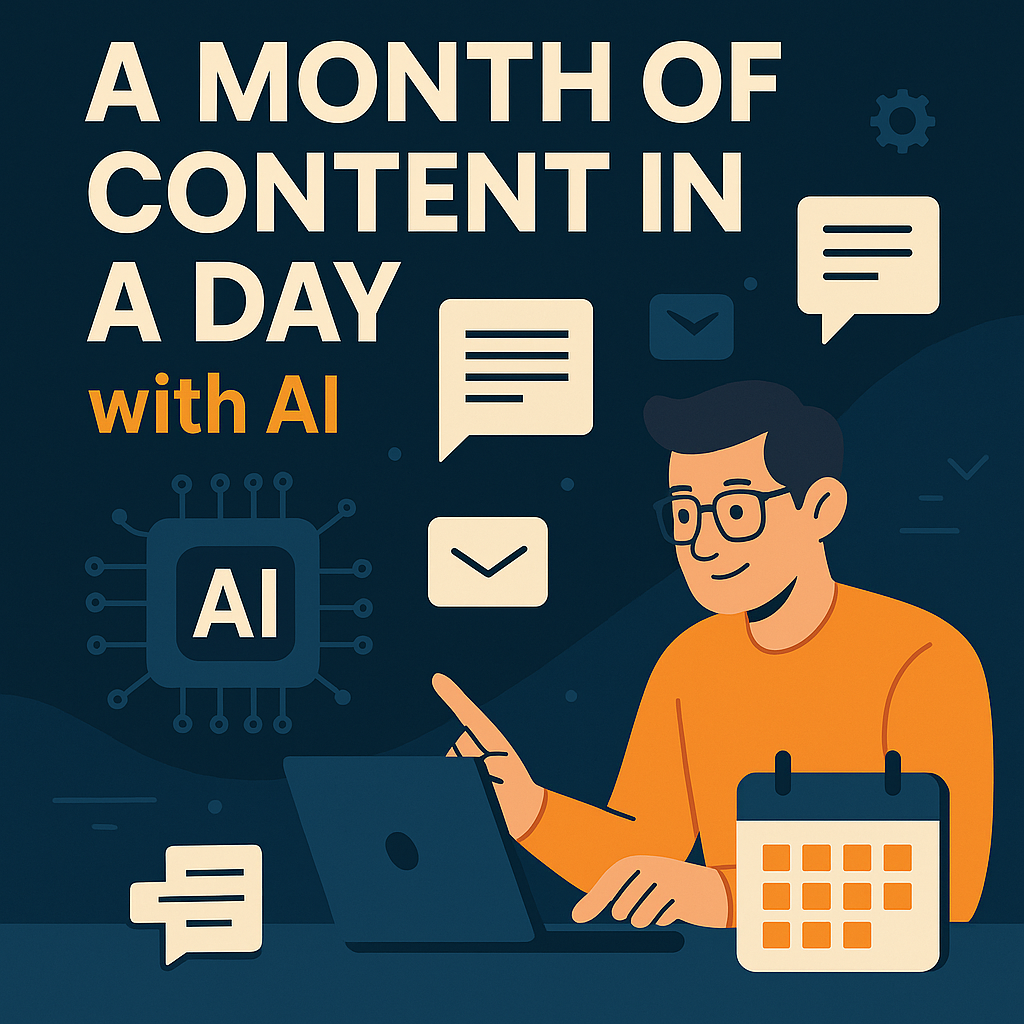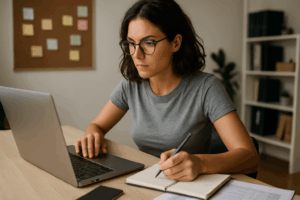Work Smarter: The Solopreneur’s Guide to Content at Scale with AI
Content is king when it comes to marketing a solo business – regular posts on social media, blogs, newsletters, etc., help you stay visible and attract customers. However, producing high-quality content consistently can leave you feeling overwhelmed, especially for a team of one. Enter AI: the ultimate acceleration tool for content creation.
You’ll tend to find quite a few guides on the Internet that promise that AI will be a “set it and forget it” content solution. We would really caution against this. Fully automating content is a great way to go nowhere, and receive domain penalties and other very negative consequences. So we’re going to focus on how to leverage your own personal work, but still do it in a way that’s highly efficient, repurposing, and making the most efficient use of the content that you do produce on your own.
In this guide, we’ll outline how you can become a solo content machine, churning out a month’s worth of content in just a single day using AI assistance, but still with your own, very human, work and experience. This isn’t about spamming low-quality AI gibberish, but strategically using AI to brainstorm, draft, and repurpose content efficiently, all while you maintain quality and authenticity.
What a Full Month of Solopreneur Content Actually Looks Like
First, clarify what content topics you need in a typical month. This can vary, but let’s say for an example solopreneur (like a consultant or coach), a month of content might include:
- 4 blog posts (one per week)
- 4 newsletter emails (one per week, possibly repurposed from the blog posts)
- 30 social media posts (about 1 per day, spread across platforms like Twitter, LinkedIn, Instagram)
- A couple of short videos or threads if you do those (optional, but for some industries very much mandatory)
That’s a lot of pieces! It could easily be 40-50 separate content items. The key insight is that we can repurpose core ideas across those formats, and we can use AI to expedite each step of the process. You won’t be writing 50 unrelated things; you’ll create a core set of content topics and then slice them into different forms.
Step 1: Brainstorm Core Content Pillars and Monthly Themes with AI
Start by identifying the main themes or strategies for the month. These themes will fuel your larger content pieces, such as blogs or videos, which then inform smaller posts.
- Identify Content Pillars: Start by defining 4 major topics or “pillars” relevant to your audience and offerings. If you’re a productivity coach, pillars might be: Time Management, Focus Techniques, Work-Life Balance, and Productivity Tools (one per week). If you’re a graphic designer, maybe: Branding Tips, Design Trends, Portfolio Showcase, Client Communication. Getting the overall strategy is key not just for long term organization and focus, but also to help you narrow down your daily topics – this saves a lot of time.
- Use AI for Ideas: Even if you know your pillars, AI can help generate specific angles or headlines. For example, ask ChatGPT: “Give me 5 specific blog post ideas about [pillar topic] that would interest [your audience].” For a productivity coach’s “Time Management” pillar, it might suggest titles like “7 Quick Wins to Save an Hour Every Day” or “Time Blocking 101: How to Schedule Your Day Like Elon Musk”. You now have a menu of content ideas.
- Select and Refine: Pick one idea per pillar for your blog/newsletter. Make sure they’re distinct and cover your breadth of expertise. If AI gave you multiple good suggestions and you can’t decide, you might even combine or tweak them. For instance, maybe merge two similar ideas into one comprehensive piece.
- Plan Social Media Themes: With your big pieces in mind, also list some smaller topics or tips you can sprinkle throughout the month on social. These might be subtopics or fun facts from the big ones. You can again prompt AI: “Suggest 10 tweet ideas related to [pillar] that provide quick tips or insights.” This might yield individual tips like “#ProductivityTip: Try the Pomodoro Technique—25 min focus, 5 min break—to power through tasks without burnout.” Not all AI suggestions will be gems, but you’ll get plenty to work with. (Copyt.ai’s workflow feature is specifically noted for creating multiple pieces of content simultaneously, which shows the power of generating many ideas at once.)
By the end of this step, you should have:
- 4 main content ideas (for 4 longer pieces).
- A list of perhaps 20-30 smaller ideas (potential tweets, quotes, tips, questions) across your themes.
Step 2: Draft and Polish Long-Form Content in Hours, Not Days
Now, focus on creating your core long-form content, such as blog posts or scripts for videos or podcasts, to serve as the source material for many of the shorter pieces.
- Draft Blog Posts with AI Assistance: Take your first big idea. Use ChatGPT to create an outline: “Outline a blog post about [topic].” It will produce a structured list of subheadings or sections. Edit that outline to fit what you want to say (add/remove points). Then, for each section, you can have AI generate a draft paragraph or two: “Write a paragraph on [subtopic] in context of [post title].” Doing this section by section helps maintain coherence. Alternatively, you can try one prompt to draft the whole post: “Write a 1,300-word blog post titled ‘X’ covering A, B, and C.” You’ll get a full draft instantly to refine.
- Quality control: AI drafts are a starting point. Refine them with your own insights, examples, and tone. Ensure the introduction and conclusion tie to your personal perspective or brand story. The goal is to save time on initial writing, but you should still spend time polishing to make it genuinely valuable and unique. This hybrid approach can cut writing time dramatically – perhaps from 4-5 hours per post to 1-2 hours including editing.
- Repeat for 4 Posts: Do the same for each of your four major topics. This might take the bulk of your “one day,” maybe several hours to generate and edit all four posts. But remember, AI is handling first drafts, so you’re primarily reviewing and tweaking, not writing from a blank page.
- Add Visuals (Optional): If your blog posts benefit from images (charts, illustrations), note where you might insert them. AI can generate simple graphics (e.g., DALL-E for conceptual images, OpenAI new tool with a premium subscription, or tools like Canva Graph Maker for charts if you have data). Given our one-day sprint, you might skip heavy visual creation unless it’s easy. Perhaps just find one relevant stock or AI-generated image per post for a header visual. (Always ensure you have rights to any image you use.)
Now you have four solid articles or scripts. These can double as newsletter content if you run a weekly email – you might send them as-is to your list on each week of the month (maybe slightly modified for email style).
Step 3: Repurpose Like a Pro—Turn 4 Blogs into 40+ Social Posts
Here’s where the magic of repurposing comes in. Each blog post can be mined for social media content. In addition to informational content, consider including personal content to build a genuine connection with your audience.
- Extract Key Points: Go through your first blog and highlight 3-5 interesting snippets or tips. These could be one-liners or a couple of sentences that stand on their own as valuable. For example, if the blog is “7 Quick Wins to Save an Hour Every Day,” each quick win is a separate tip that can be a tweet or LinkedIn update.
- Create Variations with AI: Take a highlighted tip and ask AI to reformat or expand it for different platforms:
- For Twitter: “Turn this tip into a tweet (max 280 chars) with a hook and maybe an emoji: [text].”
- For LinkedIn: “Expand this point into a short LinkedIn post (2-3 sentences) addressing professionals: [text].”
- For an infographic or carousel: “Summarize this tip in a few words suitable for a slide title: [text].” (This helps if you plan an Instagram carousel or Pinterest graphic).
- AI can also add flavor – “rewrite in a witty tone” or “make it a motivational style quote.” Feel free to generate a couple of options and pick the best.
- Repeat for Each Point and Each Post: Systematically do this for all main points from all four blogs. Soon, you’ll have a pool of social media posts far exceeding the 30 days requirement. You might end up with something like 5 snippets * 4 posts = 20 pieces, and each can be adapted to Twitter, LinkedIn, etc., giving you 40+ outputs. That’s more than enough for daily posting, even if you toss out or hold back some for next month.
- Don’t Forget Different Post Types: Mix up formats:
- Questions: For engagement, you can turn a tip into a question. E.g., blog tip: “Try the Pomodoro technique…” – question post: “Have you ever tried the Pomodoro technique to manage your time? How did it work for you?” AI can help form these: “Turn this statement into a question for the audience: [text].”
- Personal Take: If your blog has an anecdote, you might post a shortened version as a “story post” on LinkedIn (“When I first started using X, I struggled with Y…”). These likely need your human touch, but AI can shorten or outline them for brevity.
- Call-to-action posts: Toward the end of the month or when each blog goes live, you’ll want a post that directly promotes it: “This week I wrote about X – check it out [link].” AI can ensure you keep these promotional posts engaging: “Write a social post teasing a blog about [topic] and inviting readers to read it, without sounding too salesy.”
By using AI in this way, you’re effectively multiplying one piece of content into many. The AI acts like an assistant who rephrases and formats things to suit each channel (something a human social media manager would do manually).
Step 4: Automate Your Month with Smart Scheduling Tools
Now you’ve got the content, but to truly accomplish this in a day, you should also schedule your scheduled content so you’re not manually posting every day.
- Use a Scheduler Tool: Platforms like Buffer, Hootsuite, Later, or TweetDeck (for Twitter specifically) allow you to queue posts. Some even let you bulk upload content. You can take all those AI-crafted posts and load them up with their intended publish dates. For example, schedule one tip post every weekday on Twitter, two LinkedIn posts per week, etc. Using UTM tracking links can help you measure the source and type of traffic generated by your campaigns.
- Leverage AI for Optimal Timing: Some advanced tools or features (like Buffer’s suggestions or Later’s best time feature) might suggest when to post, making them necessary tools for maximizing reach. While not strictly “AI you control,” it’s using data-driven intelligence to maximize reach. Use those suggestions if available, or a quick Google on “best time to post on [platform]” which many studies have covered.
- Images and Hashtags: If some social posts need images (maybe you plan a couple image-based posts on Instagram), create or gather them. AI can generate some simple graphics or backgrounds to put text on (e.g., generate a serene background and then you overlay a quote). If not, use free stock images. Add those to your scheduled posts.
- For hashtags, you can even ask AI: “Suggest 5 relevant hashtags for a post about [topic].” It might give #Productivity #TimeManagement etc. Use 1-2 where appropriate (Twitter/LinkedIn need fewer tags, Instagram can handle more).
- Consistency and Variety: While scheduling, ensure you’re not spamming the same message everywhere at the same time. It’s okay to stagger or tweak (which you already have done via AI variations). Maybe the tweet goes out Monday, the LinkedIn post of that same tip on Tuesday. This way if someone follows you on multiple platforms they’re not hit with duplicates on the same day.
By the end of this step, your month’s content is not only created but scheduled. You can literally “set it and forget it” (though you shouldn’t totally forget – you’ll still want to check in to engage with comments).
Bonus: Expand into Video, Audio, and Lead Magnets—Fast
We focused on text-based content types, but you can incorporate other media if that’s part of your strategy, and AI can help there too:
- Video snippets: If you do short videos (TikTok, Reels, YouTube Shorts), you can base them on the same tips you extracted. You might script them with AI (similar to how we did for posts) and then film all in one go. Tools like Descript’s overdub or Synthesia could even generate them for you (with an avatar reading your script), though authentic self-recorded videos likely perform better on social media.
- Podcasts: If you run a short podcast or audio tips, you could voice record the content of your blog posts or a summary of them. AI transcription tools (like Whisper or Otter) can create transcripts or captions for you afterward if you plan to post those.
- Infographics or PDFs: Perhaps one of your blog posts can be turned into a one-page PDF checklist or infographic to share. AI can assist in summarizing bullet points and a tool like Canva (with some AI features or templates) can handle design quickly. Then you have a lead magnet or an extra piece of content to share (“Download the free checklist from this article”).
Remember not to overcomplicate the one-day plan – only add these if they are quick for you or particularly high ROI for your audience.
Keep It Real: Maintain Your Voice While Scaling with AI
One valid concern: if AI is generating so much content, how do you avoid it feeling robotic or impersonal while maintaining a cohesive content strategy? Here are some pointers:
- Mix AI Content with Spontaneous Content: Schedule the AI-assisted posts, but leave room for in-the-moment posts. For example, if something newsworthy happens in your industry that month, you’ll want to chime in authentically. The AI content schedule can be a baseline; you can always add or reschedule posts if needed. It ensures you’re never “going dark” even if you get busy.
- Review Every Post: Don’t auto-publish without a human glance. While AI is good, it might occasionally phrase something oddly or even make an assumption that’s not quite “you.” Take the time in that creation day to read each post and tweak wording to sound like you. This also helps you internalize what’s going out, so you’re prepared to respond to any discussions it prompts.
- Use Personal Experiences: We touched on this, but sprinkle references to your own life or business where possible. AI tends to speak generally. So you might modify a post to say “Ever since I started using time blocking for my consulting work, I’ve found I get more done before noon than I used to in a whole day.” The AI version might have just said “Time blocking increases productivity.” See the difference? That personal touch builds connection.
- Ensure Accuracy: If any post cites a stat or specific info, double-check it. AI sometimes makes up stats or gets dates wrong. It’s on you to fact-verify. Generally, we stuck to tips and ideas here (less factual minefield than, say, summarizing research), but be mindful.
Your New Reality: One Day of Work, 30 Days of Content
By leveraging AI in this way, you’ve effectively created a mini “content assembly line” that multiplies your effort and streamlines the content creation process. In one dedicated day (or even less, once you get practiced at this), you generate what would normally take many days or a full month to do if you were doing it piece by piece.
To illustrate, let’s say Saturday is your content day:
- By noon, you have 4 blog drafts done (with AI help).
- By mid-afternoon, they’re edited and ready.
- By evening, you’ve pulled out snippets and generated 30+ social posts, and loaded them into Buffer to drip out daily.
- You also prepared your weekly newsletter content (which might be just the blog articles or a portion of them) and scheduled those in your email service.
- You go to bed tired but knowing that for the next 30 days, your content calendar is basically on autopilot. 🎉
Now throughout the month, instead of scrambling to write something, you can focus on engaging with the responses from your audience, and on other parts of your business. If you get new ideas meanwhile, save them for the next batch production day.
Scale Your System: From One-Day Workflow to Content Engine
Once you get the hang of this process, you can refine it:
- Build a library of prompt templates that work best for you (for outlines, for social posts, etc.), so you can run through the steps even faster next time.
- Analyze what content performed best (AI can help analyze performance metrics too, or at least export data). Use those insights to inform next month’s content ideas – you might ask, “ChatGPT, our audience loved this tip on meeting productivity – what are some related topics we can expand on next month?”
- Gradually, you create a content engine where each cycle is informed by last cycle’s results, with AI accelerating the heavy lifting at each turn. It’s like having a content team of researchers, writers, and social media managers – except they all happen to live in your computer and work for free (or the low cost of an AI subscription).
By being strategic and using AI as your assistant, you maintain control over quality and messaging while drastically reducing the time and effort required. A month of content in a day isn’t just a catchy phrase – it’s an achievable workflow that can liberate you from the content grind and allow you to reap the benefits of consistent content marketing without it consuming your life.
Once you have this schedule really baked in and working, it might be time to delegate it to a VA. Doing the work yourself, though, is absolutely critical to really understand, at a tactical level, what it takes.