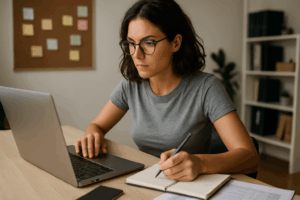Why AI Tools Are Replacing Virtual Assistants for Admin Tasks
As a solo or small business owner, you often wear all the hats – marketing, admin, operations. Many solopreneurs consider hiring a virtual assistant (VA) to offload tasks such as managing email, scheduling appointments, and routine administrative tasks. But thanks to modern AI tools, powered by advanced artificial intelligence, you might not actually need a human assistant for many of these jobs.
An array of AI-driven services can act as your always-on, low-cost “virtual team,” handling communication, scheduling, and more. This post outlines an AI tool stack that can replace many of the tasks a traditional virtual assistant (VA) typically performs, saving you both time and money.
Even large organizations use AI to automate routine work in service operations, marketing, and admin. As a solopreneur, you can leverage the same power on a smaller scale to boost your one-person productivity.
The Modern AI Assistant Advantage
Traditional virtual assistants are real people who charge hourly or monthly fees. They handle tasks such as filtering emails, booking meetings, data entry, and posting on social media, among others. While they bring human judgment, they also have limitations – they work certain hours and can only handle one thing at a time. Sometimes, time zone and language barriers are also an issue if outsourcing to a different country.
AI “assistants,” on the other hand, work 24/7, respond instantly, and can multitask across various roles. With recent advances in AI, tools can understand natural language instructions and perform complex tasks such as drafting emails or analyzing data. In fact, some AI platforms are positioning themselves explicitly as VA replacements. Jasper AI, for example, is advertised as an AI that can “practically replace a virtual assistant” with its ability to handle content creation and communication tasks using deep learning and natural language skills. The cost of many of these AI tools can be significantly less than that of a part-time virtual assistant, sometimes as low as $20–$ 50 per month for unlimited usage. Utilizing the best tools available can significantly enhance productivity and efficiency, making AI assistants indispensable for modern businesses.
Of course, AI isn’t a perfect drop-in replacement for a human – it has no judgment beyond what it’s trained for, and can’t handle truly novel or sensitive situations the way a person could. The sweet spot is to use AI for highly repetitive, structured tasks (e.g. scheduling meetings, sorting emails) and content generation (drafting documents, social posts), while you reserve your effort for strategic decisions and personal touches that require human nuance.
The Rise of AI Assistants: Why Solopreneurs Are Choosing Tools Over Virtual Assistants
As AI technology rapidly evolves, many solopreneurs and small business owners are turning to AI tools instead of virtual assistants to handle tasks that were once delegated to human assistants, thereby enhancing efficiency and productivity in their businesses. From administrative tasks like managing your inbox and calendar to more creative responsibilities like content creation, AI-powered platforms are becoming a true game changer in business productivity.
Thanks to large language models and natural language processing, modern AI assistants can now interpret human language, engage in long conversations, respond to complex queries, and generate text that resembles human language—all through a simple chat interface. Tools like ChatGPT, Microsoft Copilot, and Google Assistant are examples of smart assistants that can understand voice or text commands, search the internet for accurate information, and even handle advanced data analysis or generate promotional content.
These AI platforms offer a major cost advantage. While virtual assistant tools often require monthly fees or contracts, many of the latest AI tools offer a free version that allows users to test out basic features. Even Google services like Google Maps and Google Calendar integrate with smart AI assistants to support time-consuming scheduling tasks.
Today’s AI tools also offer intuitive design and custom GPTs tailored to your niche. Whether you’re using AI to write emails, produce graphics, assist clients, or generate images, the ability to automate data analysis, respond with accurate answers, and even assist with video editing opens up new possibilities across teams, marketing, and support workflows.
Instead of relying on human assistants to manage tasks, solopreneurs can now use AI to create seamless integration across platforms, unlock valuable insights, and maintain ongoing conversations with tools that actually learn from input. The result? More time to focus on strategy and growth, without sacrificing professionalism or response speed.
Let’s break down typical VA tasks and the AI tools that can handle them:
1. Automate Email Like a Pro: Best AI Tools for Inbox Management
Email can be a huge time sink. An AI-powered email assistant can help triage and even respond to messages:
- Smart Email Prioritization: Services like Gmail already use AI (Priority Inbox) to distinguish between important and promotional emails. Take it further with tools like Superhuman’s AI or Outlook 365’s Copilot, which can summarize lengthy emails for you. There are also browser extensions (e.g. Levity AI for Gmail) that analyze your inbox and tag or sort messages by topic or sentiment.
- Drafting Replies: Instead of typing repetitive responses, you can use an AI app to draft them. Gmail’s Smart Reply and Smart Compose give short suggestions. For longer, context-aware replies, try a tool like Compose AI or Flowrite – these can generate full email replies based on a brief prompt. For example, if a client emails asking for a meeting next week, you could click a button and an AI draft might say: “Hi [Name], Great to hear from you! Yes, I’d be happy to meet next week. I’m available Tuesday at 10am or Thursday at 2pm – do either of those work for you? Let me know and I’ll send a calendar invite. Thanks!” – saving you typing time.
- AI Email Bots: If you want to get fancy, you can set up an AI agent to monitor a specific inbox or address. For instance, some solopreneurs create an alias like assistant@yourdomain.com and use AI (via an API and some scripting) to respond to specific types of inquiries, such as common questions or scheduling requests. However, this requires some technical setup. More accessible are tools like Missive’s AI features or Boomerang’s Respondable, which help optimize and even automate replies from within an email client UI.
- Summarizing and Logging: When you get long emails (say, a client update or a newsletter), you can use an AI to summarize key points. Some plugins integrate ChatGPT into Gmail – you highlight text and ask for a summary or action list. This is akin to having an assistant read and summarize for you.
By using these tools, your involvement in email can drop dramatically. You’ll still skim and supervise, but the AI can do the heavy lifting of writing and organizing. This mirrors what a VA might do (filtering the inbox and drafting replies for approval), but faster.
2. AI Scheduling Assistants That Book Meetings Without You
Scheduling meetings is another classic VA task. Going back and forth with people to find a time, sending calendar invites, and handling reschedules can be tedious. Here’s how AI can take over:
- Automated Scheduling Assistants: We have seen the rise (and sometimes fall) of AI scheduling bots like Amy and Andrew from x.ai (which was an early product). Today, tools like Scheduler AI are the evolution – they “book appointments directly from a conversation with a client, track them, re-book, manage cancellations and reminders”. This means that if someone emails, “Can we talk next week?” the AI can suggest available slots and even send a calendar invite once confirmed, just like a human assistant would.
- Calendar Optimization: Apps like Reclaim.ai or Motion use AI to rearrange your calendar dynamically, streamlining the scheduling process and enhancing efficiency by fitting tasks into free slots and moving things around when priorities change. It’s like having an assistant who knows your priorities and shuffles your schedule to fit everything in.
- Meeting Prep: An AI can also help you prepare for meetings by pulling up relevant info. For example, if you have a call with a client, an AI could fetch the last meeting notes or emails from that client and give you a brief so you don’t have to dig for it. This is more advanced and may require connecting multiple tools (email, CRM, calendar) – some AI-enabled CRMs are starting to offer this kind of feature natively (e.g., Salesforce’s Einstein can prep summaries for sales calls).
- Reminders and Follow-ups: Rather than you remembering to ping someone, AI can monitor your calendar or email and nudge you. Tools like Cortana in Outlook (or Microsoft’s new Copilot) can remind you “You agreed to send a follow-up to X, should I draft that email now?” – essentially taking on a secretary role that monitors commitments.
Using AI for scheduling means no more back-and-forth emails to set up meetings, and fewer no-shows (since AI can send automatic reminders). It’s like having a diligent assistant who never forgets.
3. Admin Work, Done by AI: Tools to Replace Manual Tasks
Administrative odds-and-ends cover a lot: making spreadsheets, updating databases, bookkeeping, document organization, etc. AI can assist or fully handle many of these:
- Data Entry and Cleanup: Do you ever export data from one system and import to another, or clean up a spreadsheet of contacts? Advanced AI technologies can help by quickly formatting and correcting data. For example, if you have a list of names in all caps and need them in proper case, an AI formula or script can fix that. If you have addresses and need to split city, state, ZIP – AI (or smart CSV import tools) can parse it. These are things a VA might manually do in Excel; now tools like OpenAI’s Code Interpreter (if you use ChatGPT Plus) or AI in Google Sheets (via extensions) can handle with a simple prompt.
- Transcription and Note-Taking: If part of admin is transcribing meeting notes or voicemails, AI speech-to-text services like Whisper (OpenAI) or tools like Otter.ai will transcribe audio in minutes. Otter can even join your Zoom meetings and take notes automatically. No need to pay someone to listen and type it out.
- Report Generation: Need to compile weekly reports (financial, or status reports)? An AI can generate natural language summaries from raw data. For instance, if you use a project management tool, you could use an AI to summarize completed tasks this week and tasks planned next week as a brief report. Microsoft’s Power Automate with AI Builder or other workflow tools could produce a draft report that you just glance at and send.
- Bookkeeping Assistant: While you might still use an accountant or software like QuickBooks, AI can help categorize expenses. QuickBooks itself uses machine learning to auto-classify many transactions. For a more DIY approach, if you have transactions in a sheet, you could prompt ChatGPT with something like “Categorize these transactions into Meals, Travel, Supplies, or Other” and it will attempt to do so. There’s also a tool called Fyle that uses AI to extract info from receipts.
- File Organization: Ever spend time organizing Google Drive or Dropbox? AI isn’t fully there yet, but some tools like North.sh or Curiosity.ai use AI to semantically search your files so you don’t have to manually file everything – you can just search in natural language for “contract template” and it finds it. That’s like an assistant knowing exactly where everything is kept. Additionally, you can use automation to rename or move files based on content (e.g., if a PDF contract contains the word “ClientX”, an AI or automation script could tag it or put it in a ClientX folder).
4. From Copy to Content: AI That Handles What VAs Used To
Many virtual assistants (VAs) assist with social media posting or drafting blog posts and newsletters. This is an area where AI shines – not only replacing what a VA would do, but even taking on tasks you might have hired specialized freelancers for:
- Blog Posts & Articles: AI writing tools (ChatGPT, Jasper, Copy.ai) can assist in creating blog drafts from scratch given a topic. Jasper, for instance, has templates for blog posts and marketing copy and is known for reaching “human-level creativity” in writing. You might just provide an outline or some bullet points and let the AI expand it. The output will likely need your editing, but it cuts down the heavy lifting of writing initial content.
- Social Media Posts: Whether it’s generating Twitter threads, LinkedIn updates, or Instagram captions, AI can do it in seconds. You can prompt: “Write a friendly LinkedIn post announcing my new course launch, include 3 bullet points of what people will learn” – boom, content ready to tweak and post. Tools like Copy.ai even let you create multiple pieces of content in one go; it’s described as having a “multitasking chatbot” so you can produce several posts concurrently.
- Graphics Creation: While a VA might use Canva to make simple graphics, you can use AI image generators like DALL-E or Midjourney to create original images or illustrations for your blog or social posts. Canva itself has integrated AI (e.g., Magic Design, which creates layouts automatically). This means you can get decent-looking visuals without hiring a graphic designer or asking a VA to spend time in Photoshop.
- Video and Audio Editing: This is more specialized, but worth noting. Tools like Descript can edit podcasts or videos via text (remove filler words, etc.), which is powered by AI. There are even AI video creators where you supply text and get a talking avatar video (e.g., Synthesia). While not exactly VA territory, it shows how far automation can go for content.
- Posting and Scheduling: After content is created, scheduling it can also be automated. A combination of Zapier and social media APIs or using a scheduler like Buffer with an AI assistant can queue up your posts at optimal times. For instance, some AI-based social media tools analyze engagement patterns and schedule posts when they’ll likely perform best, a task a social media manager VA would have done manually.
By leveraging AI for content, you effectively get a copywriter + content manager working for you. One person famously managed to run a “one-person marketing agency” by generating dozens of articles and social posts via AI in a day – something that would normally require a team.
5. Automated Client Support: AI Tools That Answer for You
If you find yourself or an assistant answering lots of customer inquiries (prospects or existing clients), an AI chatbot can handle basic level 1 support or FAQs:
- Website Chatbot: Using services like Intercom, Drift, or even custom ChatGPT bots, you can have a chat widget on your site that greets visitors and answers common questions (“What’s your pricing?” “How do I sign up?”). These can be programmed with your knowledge base. OpenAI’s GPT-4 can be given a bunch of context (like an FAQ list) and then respond to user questions based on it, mimicking a live chat agent.
- Email FAQ Bot: Similarly, you can set up an autoresponder that, when someone emails a certain address or with certain keywords, the AI automatically replies with the relevant info. E.g., someone emails “I can’t log in to the course”, the AI (if it has that answer in FAQ data) replies with troubleshooting steps.
- Personalized Client Check-Ins: Not exactly support, but you could have an AI send periodic “Just checking in, how are things?” emails to clients or follow up if they haven’t engaged in a while. This might be as simple as scheduling via your email marketing tool, but AI can help write the messages in a more human way.
Large companies report significant savings using chatbots for customer service – and customers are getting accustomed to interacting with bots for simple needs. Gartner predicted years ago that by now, people would have more daily conversations with bots than with their spouses (a tongue-in-cheek way to illustrate how common bots have become). That might actually be true if we count every Alexa/Siri request and chatbot pop-up! The bottom line: deploying an AI assistant for support can make your solo business appear to have a full-time support rep, improving responsiveness and professionalism. While AI chatbots can handle basic level 1 support or FAQs, it is important to address any concern customers may have about interacting with AI instead of a human.
How to Build Your AI Stack Instead of Hiring a VA
Now that we’ve reviewed categories of tasks and tools, how do you implement this in practice? Here’s a roadmap:
- Identify Your Pain Points: List the tasks you spend the most time on or find most draining. Is it the 2 hours every morning digging out emails? Or the constant context-switching to post on Twitter and LinkedIn? Start with those.
- Choose the Right AI Tools: From the above sections, pick one or two tools to try first that address your biggest pain. If email is the issue, maybe start with an AI email draft tool or Superhuman’s trial. If scheduling, try Calendly’s more automated features or Scheduler AI, which offer comprehensive platform solutions for managing appointments. Many of these tools have free trials or free tiers.
- Integrate Gradually: Add one tool at a time to your workflow. If you suddenly adopt 5 AI tools, it might be overwhelming and you won’t know which is actually saving time. For example, begin with AI drafting emails for you and see how much time you get back. Then introduce the scheduling AI and so on.
- Set Clear Instructions and Prompts: AI works best when given clear guidelines. Take some time to “train” or configure each tool. That might mean writing prompt templates for ChatGPT that fit your business tone, or teaching your chatbot with a good FAQ document. For scheduling, you might need to specify your meeting preferences (no meetings on Mondays, etc.) in the tool’s settings just like you would instruct a human assistant.
- Review and Adjust: Especially early on, review what the AI is doing. Read the emails it drafts before sending until you trust it. Check your calendar after the AI schedules to ensure no double-booking. Think of it like managing a new hire – initial oversight is needed. The good news is the AI will learn in the sense that you’ll refine prompts and settings as you go, and it will consistently apply them (no forgetfulness, no fatigue).
- Keep the Human Element: Even with automation, maintain a personal feel in customer-facing interactions. Perhaps you always add one line to AI-written emails to personalize them (like referencing a recent conversation). For social media, mix in spontaneous posts or live interactions that show you’re real. The goal is to let AI handle the grunt work, but you still shine through where it counts.
Work Solo, Scale Like a Team: Replace Your VA with Smart AI
With the right AI stack, you can operate like a three-person business (or more) while actually being solo. These tools can act as your coordinator, secretary, researcher, and smart assistant all at once. Importantly, they don’t complain about mundane tasks – in fact, they excel at them. By automating email, scheduling, admin, and content, you’ll reclaim hours each week. That time can be reinvested in strategic work, billable client hours, or even a bit of that freedom and flexibility that likely inspired you to go solo in the first place.
Remember, the goal isn’t to remove all human touch from your business, but to streamline the drudgery. You remain the creative director and decision-maker; your AI assistants handle the rest. Assemble your AI toolkit, tailor it to your workflow, and you might find you don’t need to hire a virtual assistant at all – your virtual team is already at your fingertips, powered by algorithms and ready to work. Embrace the leverage these tools offer, and watch your one-person business achieve the output of a small team.